Grid / Split view
You can have more than one view open at the same time. To split a view click the plus bars left or right of a view.
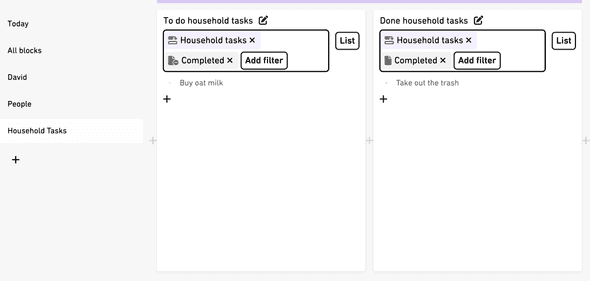
When doing so, the view’s filter set will be inherited by the new split views.
That could for example allow you to have a filter for your tasks, and then split the view into two with additional filters of completed and not completed.
You can then edit the original filter set and all views will update accordingly.
To edit the original filter set, click on it.
There’s one more view which shows child views: the menu view.