Formable Data
Store information the same way you think about it: as a network.
Formable lets you share any subset of data with your team members in one clean, single workspace.
It’s time to ditch the limitations of the file cabinet.
Formable lets you build your own software solutions, which are, just like more specific ones, made up of a UI (Views), a data store (Formable Data), and code manipulating data and communicating with external services (Formable Compute).
#User programmable graph database.
Formability. Schemalessness. Everything is the same type.
Formable tools need a formable data model.
Most apps built today are made for a very narrow domain. A note taking app for example might have a database schema that allows for notes being saved. If that same app wants to support calendar events at some point, the data model would have to be updated to support calendar events. A software developer would do that.
Formable isn’t tied to such specific use cases and you don’t have to write code to support a new one.
#Directed Graph
Formable promises: “Store information the same way you think about it: as a network.”
So one can enter any piece of information. The missing piece for that to be a network are the links between those items.
With everything being simplified to blocks and relations, one can link any event, note, or email to any person, todo item, …
Even two areas of your system that aren’t naturally connected and seem far apart, like your projects at work and your personal journal, can be linked together.
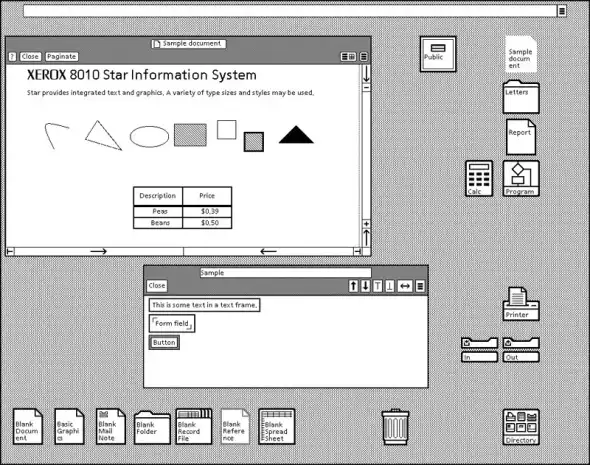
Formable doesn’t try to mimic your physical workspace. Computers can do more than just bring the desktop, folders and files onto a screen. It’s time to ditch the limitations of the file cabinet.
#Retrieving the data you need
Having all your data connected in such a way allows you to do nice visualisations and to browse from one block to another, but where it gets really powerful is Formable’s filtering functionality.
Retrieving information out of our computers is just as important as inserting them.
Formable lets you query any sub graph of your data and view it in the most suitable way.
Want all your journal entries? No problem. Want all your journal entries where you write about your health? No problem. Last month’s meeting notes of all meetings David attended? No problem, as long as there is a path between your blocks of information.
For a more practical explanation of Formable’s filtering, check out the filtering help page.
Those interested in the details of this graph structure can check that out here.
If you’re interested in how you can work with this concept and for examples of structures that can be built with it, check out the help pages.