Formable
Add structure to your thoughts
Customisable Tools
At Formable, we believe your tools should adapt to your needs. Understanding some core concepts will help you make the most of Formable’s flexibility.
Everything is a Block
In Formable, blocks and relations are the fundamental building blocks. They are the smallest units of information, and everything in Formable is treated as a block. This includes categories and tags, which can be linked and organised hierarchically.
Learn how to create blocks in the list view.
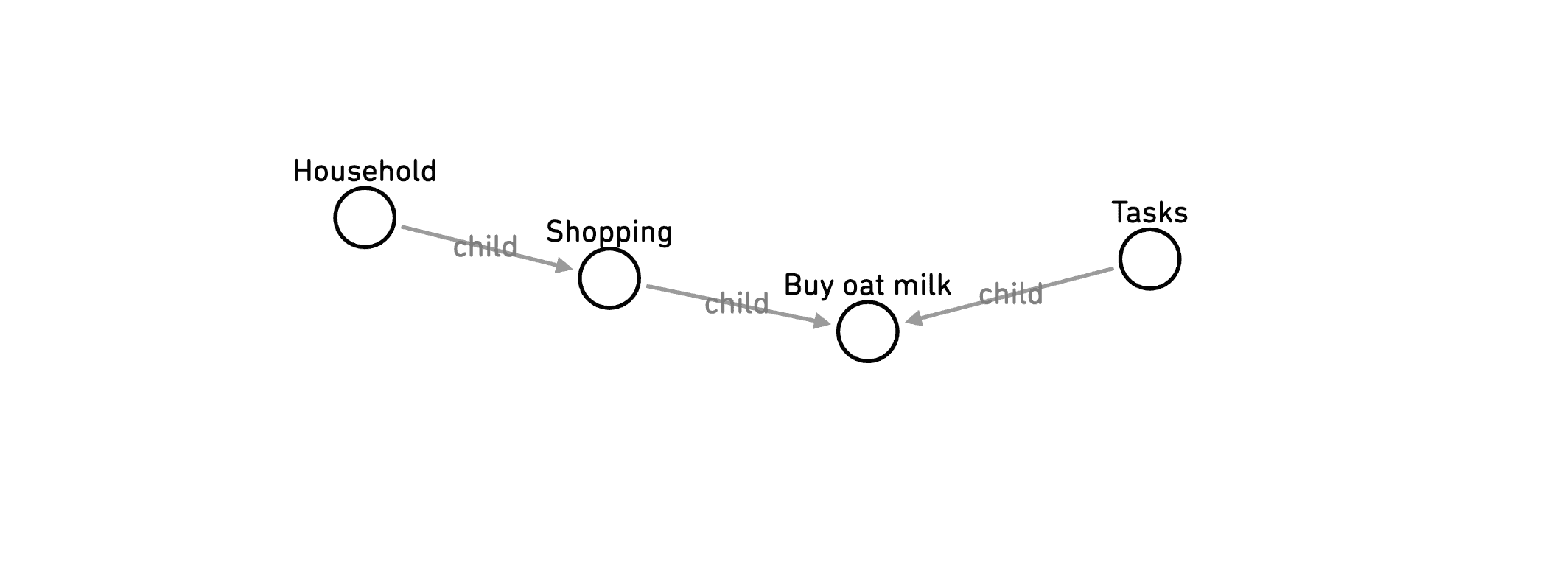
Flexible Outlining
Formable operates on an outline-based structure, offering you the freedom to create any organisational structure you desire. Whether it’s daily notes, project outlines, or more, Formable’s list view and filters allow you to shape your workflow according to your needs.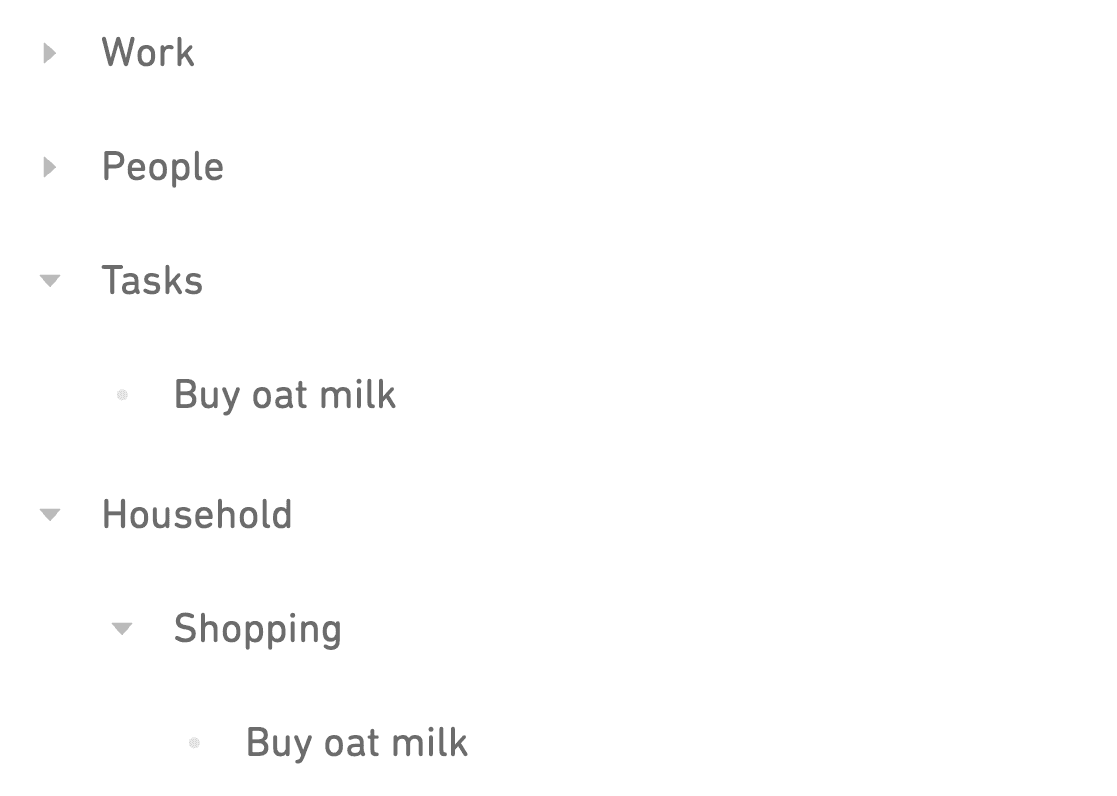
Transform Your Braindump
Dump your thoughts, ideas, and tasks without overthinking. Create dedicated views for daily notes, an inbox, or a desktop workspace, or use all three to suit your unique workflow. Categorise your inputs using mentions or tags for effortless filtering. Since blocks are versatile and not confined to a single location, you can easily incorporate them into your next day’s work.
Read more about keeping a journal in Formable on the “Getting Started” help page.
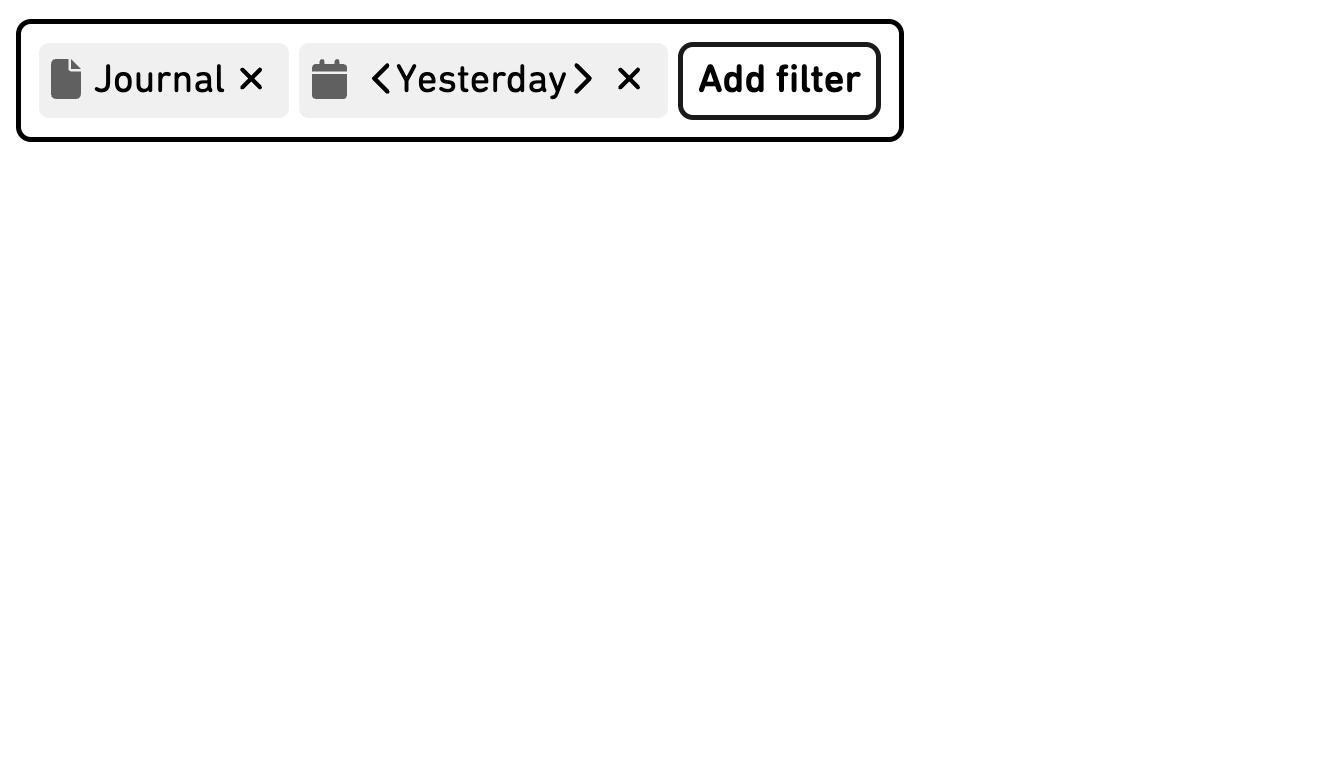
Building Hierarchy with Ease
Formable’s natural hierarchy is achieved through linking. Explore two simple ways to create hierarchical relations:
- When you indent a block, it hierarchically moves it under the block above it.
- Links can also be created by mentioning a block within another block.
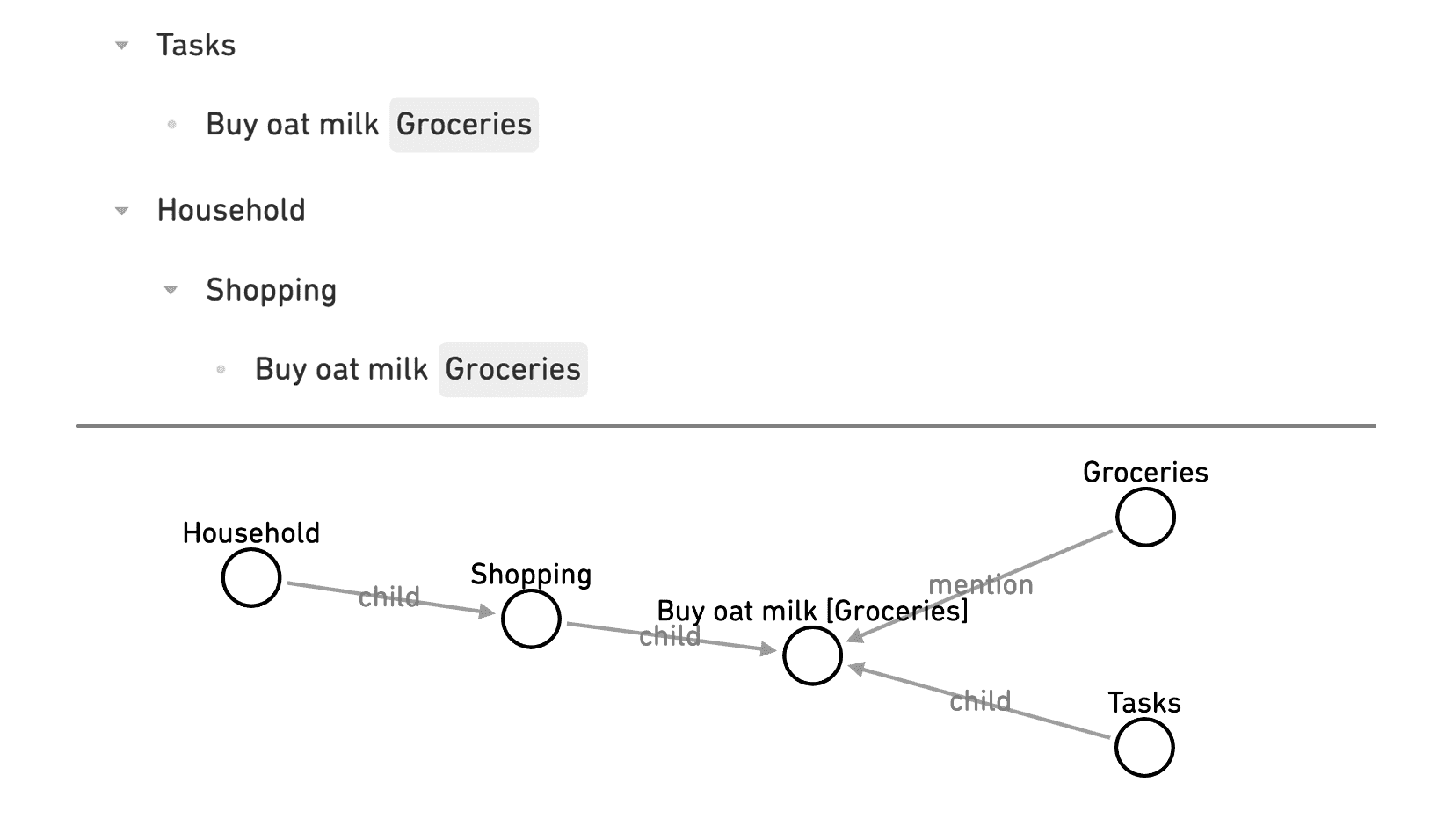
Craft Your Own Tools and Workflows
All the information you collect in Formable forms a single interconnected graph.
Create custom views to filter and work with specific data sets, effectively crafting your own tools and workflows. Mapping out your workflow in Formable is akin to assembling a puzzle with limitless possibilities or building with lego.